- Azure DevOps
- Terraform
In this series of tutorial you will discover how to setup your Azure DevOps projects with Terraform. The goal is to save you time when configuring a new project inside Azure DevOps and to keep consistency between your projects.
What do you need?
To be able to do this series entirely you will need:
- An Azure DevOps account.
- Terraform install on your machine
Overview
Here is a little diagram of what we want to achieve:
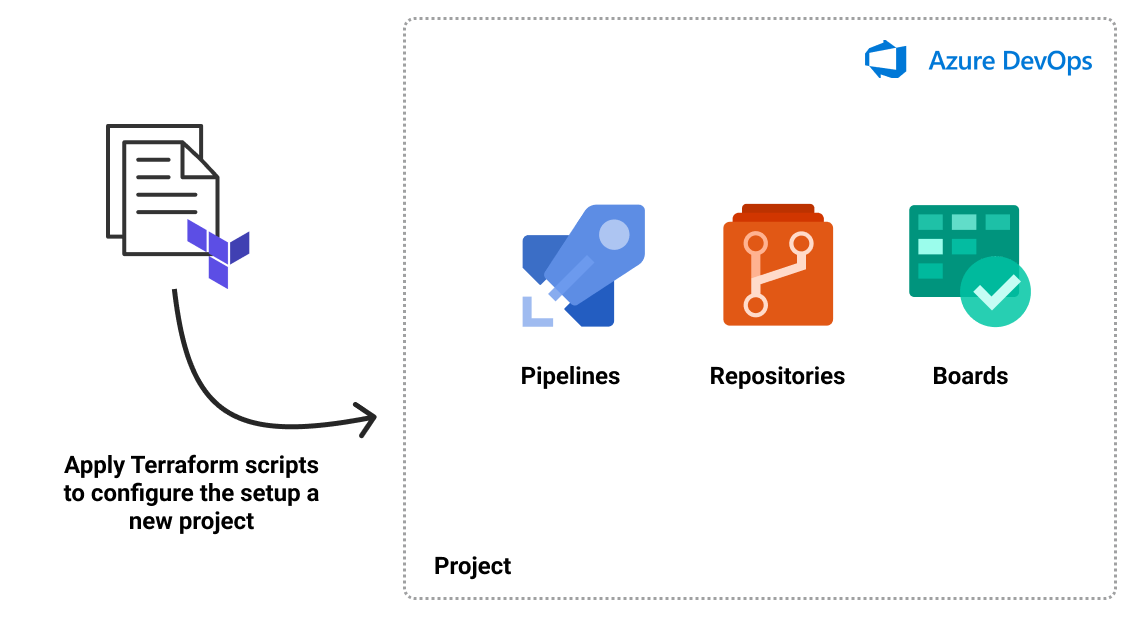
The Terraform scripts will define everything you need inside Azure DevOps such as:
- the project name
- the repositories
- the policies associated to your repositories
- potential default files such as a basic README.md
- a default pipeline
- etc..
This will help you to automatically generate the same base configuration for all your projects and to keep consistency. Which is important because:
- You have everything made in the same way
- All your teams can easily switch between projects and won’t be lost by the structure
- You save time and avoid boring and repetitive configuration for your future projects
To achieve this we will use the official Microsoft/azuredevops Terraform provider. All the code source for each part will be available on GitHub.
Summary
Below you can find the list of the topics for this series:
- Configure your Azure DevOps projects automatically with Terraform
- Define your Azure DevOps repositories with Terraform
- Add default files to Azure DevOps repositories using Terraform
- Dynamically create default pipeline using Terraform inside Azure DevOps
- Define branch policies using Terraform inside Azure DevOps