- Azure
- Azure DevOps
Azure Pipelines Snippets
I created a new VSCode extension to help developers create or edit Azure Pipeline YAML templates. This extension has all snippets for all official Azure Pipeline tasks available.
It’s easy to use, just type: ado and all the tasks available will be displayed:
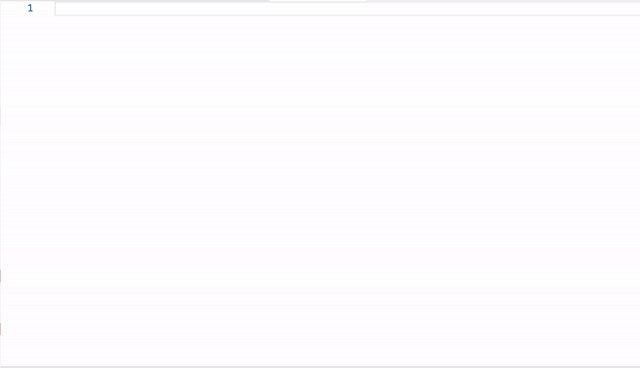
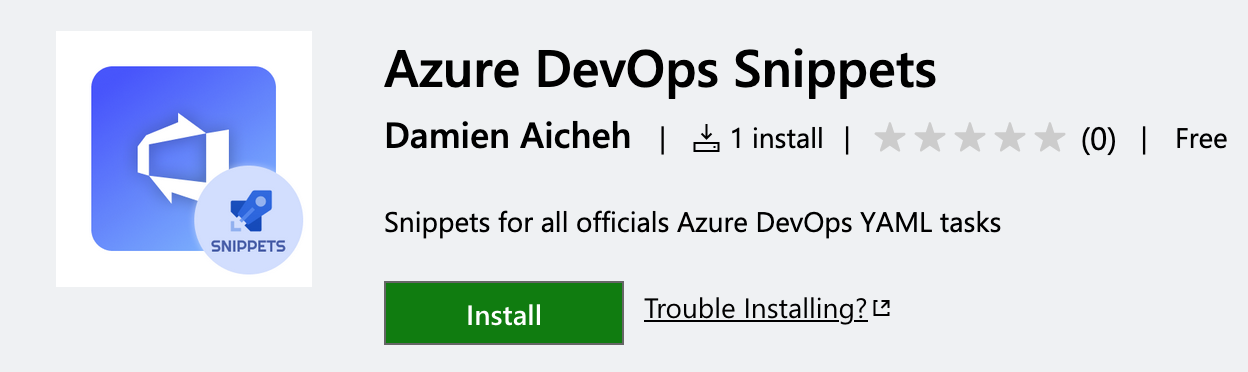
Discover it here!
Why?
After editing a lot of YAML pipelines with templates and sub-templates, I found useful to create this extension to directly have all options for all tasks directly in snippets. That’s why I decided to create this VSCode extension.
How it works?
This extension contains over than 150 snippets of tasks, which is really long to maintain manually. To solve this issue, I created a generator based on the official Azure Pipeline Tasks repository from Microsoft.
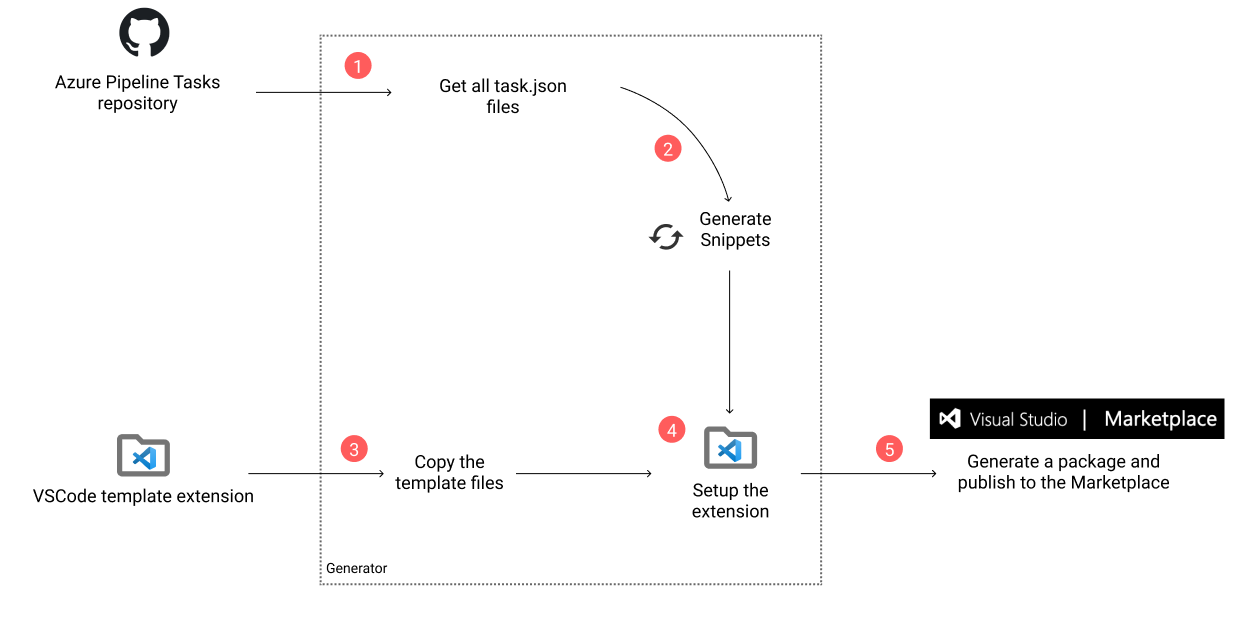
As you can see above, the generator clone the official Microsoft repository, then it looks for all files called task.json which describe each task. Then with these files the generator create a snippet for each one of them (that are not marked as deprecated). Next the template of the futur VSCode extension is used to integrate these new snippets. Finally it’s now easy to package the extension for the marketplace using the appropriate commands.
What’s next?
To go more further on this generation process, the next step is to automate this generation using Azure DevOps pipelines, so the VSCode extension will be generated regulary and automatically published to the Marketplace.
You will find all the updated details on the Github repository and the Marketplace
Feel free to contribute to this project!